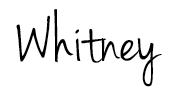Starting a blog is freakin’ scary. You have to figure out how to work these intimidating techy elements, then decide if you start on Weebly, Wix, WordPress, Squarespace, and on and on.
Starting a blog is freakin’ scary. You have to figure out how to work these intimidating techy elements, then decide if you start on Weebly, Wix, WordPress, Squarespace, and on and on.
I get it.
And honestly, confession time- I used to not be a techy person at all. I mean, setting up a printer via IP address was a pretty big deal for me. 🙂
Until I decided to start my business. Then that fear and that comfort zone was no longer something I could entertain.
Now, I’m proud to say I can safely set up a website with very little issues, f-bombs, or confusion of where everything is.
And I wanted to share that sense of empowerment with you.
So let’s go through and discuss how to start the back end of a blog.
Intro
In the tutorial you will find everything you need to launch your site today.
Make sure you download the checklist below and follow along section by section. Remember this is an online course, so take your time going through each lesson. Push pause, rewind, but do this all in order and you will have a website by the end of this course.
Download the checklist below and let’s get started.
*Please note: This course will help you set up your website, but is not a branding course.
Download the checklist: Website Setup Checklist
Domains
Choosing your domain is hard. There are lot of thing to think about before purchasing your domain.
At the end of this video, you should have a domain chosen for your website, and be on your way to self-hosting.
Hosting
Self-hosting is important because it allows you to have complete ownership of your site.
Link mentioned in this lesson:
Now you are ready to roll up your sleeves and get nerdy.
Setting Up Your Website
This will give you the option to transfer a domain or create a new one. I’m assuming that if you are reading this article, you are likely brand new to the blog creation world, so this is really all you need.
Choosing A Theme
Choosing a theme for your website is fun, but there are a few things to remember about this process- as discussed throughout the video.
Links mentioned in the video:
- CreativeMarket.com (the exact theme I use for my podcast website)
- Themeforest.net
- FreeWPThemes.com
Now you are on your way to branding and creating your website exactly how you would like it. 🙂
Happy creating!
Comment below and share your website. I’d love to see what you created. 🙂