Do you ever feel like you have a never ending to-do list and it doesn’t seem to get any shorter?
Or maybe you feel like you’re living in your inbox and always working from OPA (other people’s agenda).
If you do, you’re going to love this post. I’m breaking down a productivity system that really changes the game and increases your productivity big time.
*A little note- the system is super simple. It's basic, straightforward, and you can begin immediately. But simple doesn't mean easy. It take some mental strength to make sure you stick with it.
Let’s dive into the steps to becoming a productivity master and crush your to-do list.
Step 1: Brain dump of all the things you need to get done for the week
I like to do this Sunday mornings to help me prepare for my week, since I officially view my week as starting on Monday. If you are one of those weird “the week starts on Sunday” people, you might consider doing this on Saturday night.
I personally love using my whiteboard for this. I write down everything.
My task list includes things like:
- need to go to the gym 3x this week
- fill up car with gas
- grocery shopping
- write blog post
- record podcast episode for Wednesday
- send over invoice for XYZ client
- check emails
- draft out social media posts
- make a list of podcast sponsors
- etc.
It’s a running to-do list.
Here’s a picture of one of my brain dumps for the week.
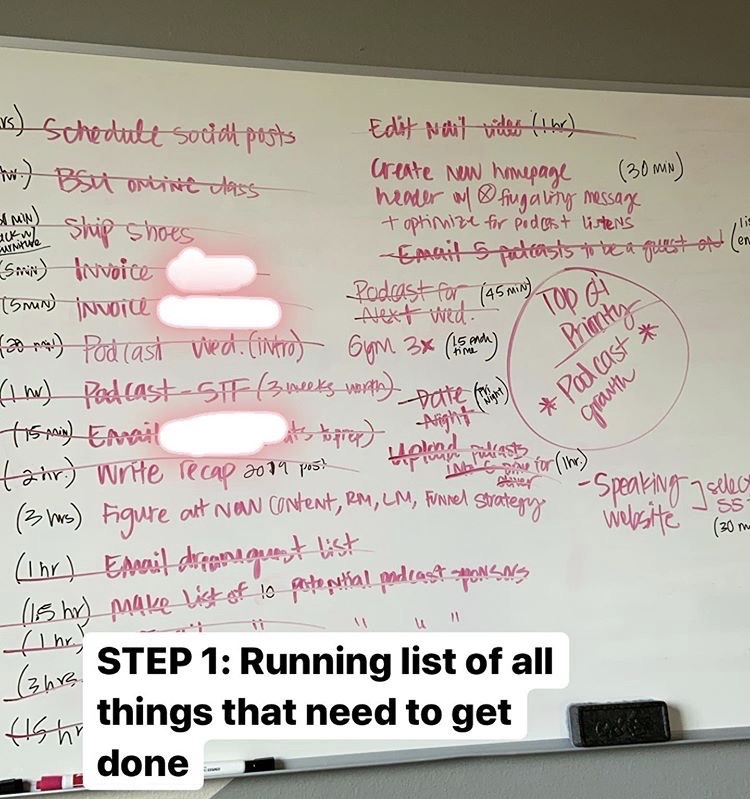
This leads me to step 2.
Step 2: Assign a time allotment to your brain dump list
In the picture I shared above, you’ll see that I have a time estimate for each of the tasks. I’ve been doing this stuff long enough that I have a decent idea for how long things will take. But if you aren’t sure, give yourself a bit more time than you think it will take.
I am a big believer in Parkinson’s Law which states:
Work expands to fill the time available for the task.
Parkinson’s Law
This is everything!
If you give yourself 5 hours for writing 1 blog post, it will take you 5 hours because work expands, or you will get side tracked while you’re working on the blog post because you’ve given yourself so much time.
Keep this law in mind as you assign a time to the task.
Step 3: Block off your GCal with results based tasks
Now you are ready to officially start blocking off your calendar. I use Google Calendar because it syncs with my coaching and podcast calendar as well.
When you first do this, you may not have a result based task on your calendar, because you’re still learning what you can accomplish in that time allotment.
But after you start to learn this, ONLY PUT RESULTS BASED TASKS ON YOUR CALENDAR. This is super important.
Crappy Calendar Task: Podcast episode (1 hour)
Results Based Task: Draft, record, and publish 1 podcast episode (1 hour)
Again, you may not know how long things will take, but after 1 week, you’ll understand exactly how long to block.
Remember, we don’t put anything on our calendar unless we do everything we can to make it a results based task.
Then go through and start to add things to your calendar.
I am most creative and productive in the mornings, so I block my most creative tasks first thing in the morning.
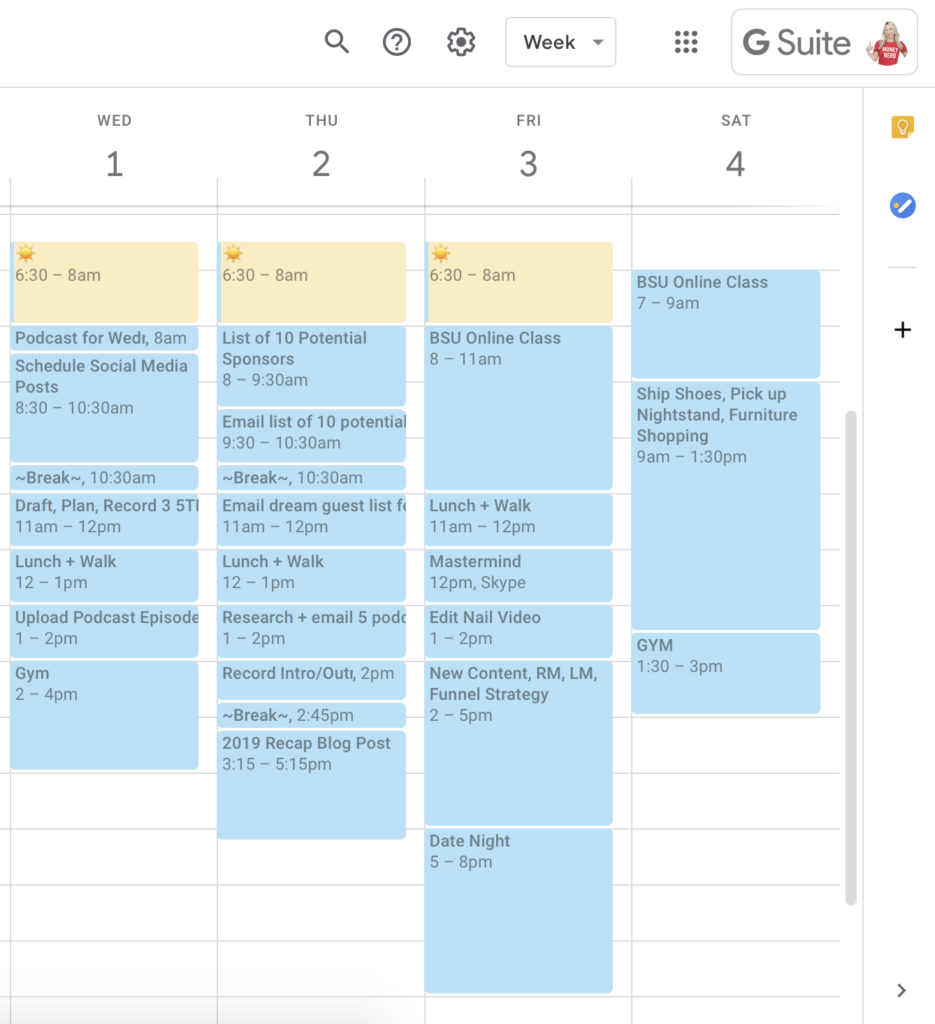
The picture above shows an example of one of my weeks with this method. I do everything I can to not work past 3 PM if it’s a day filled with creative or draining tasks (which is most days). Part of the perks of running your own business, but I also work into the weekend most weeks.
TIME BLOCKING TIPS
- Always block off a 15-30 minute break after a couple hours of work (you’ll need it)
- Schedule your tasks that require more energy when you are the most productive
- Add in commute time into the task if you are traveling somewhere
- Schedule for the entire week
- Block off downtime
- As a coach or service provider— set up your client calls on specific days. I don’t take calls on Thursday or Friday so I can get stuff done
Step 4: Implement + track
Once you have your calendar set up for the week, I like to print off my calendar before I start my work day. I grab my cup of coffee, print it and get started.
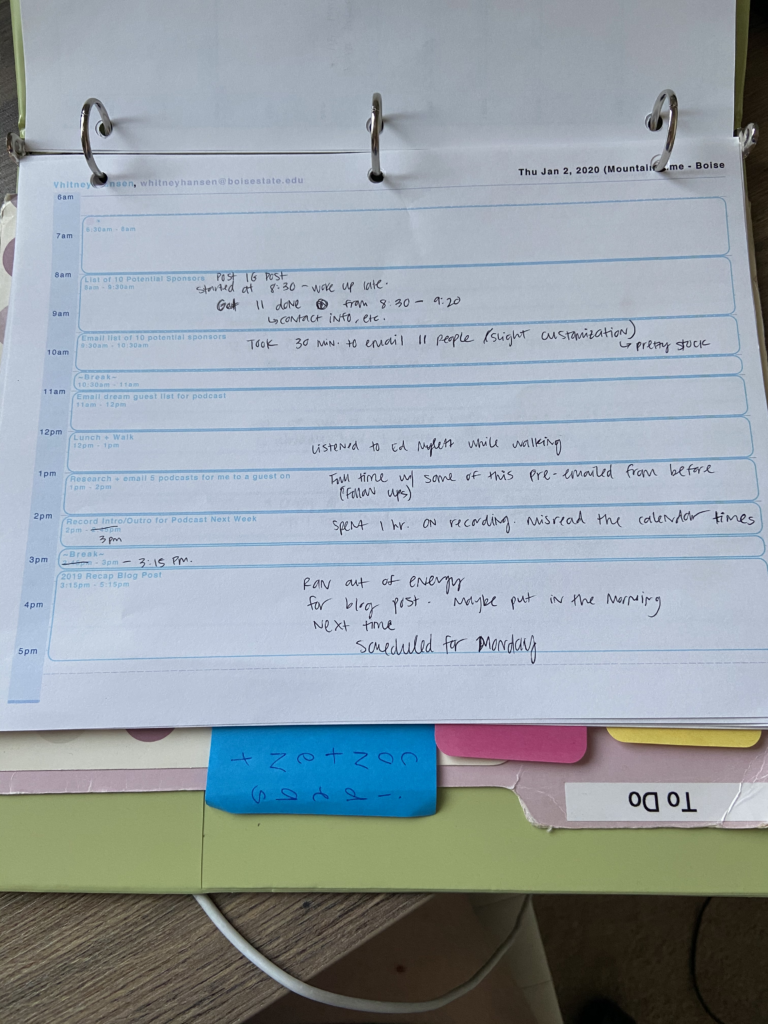
I keep all my daily schedules in a binder. It works for me and I like the idea of being able to review after a quarter to see exactly what I did to get the results I am seeing.
Anywho…
The hardest part is sticking to your schedule. But I don’t negotiate with myself. My brain is programmed for fun and will do anything it can to not make me work. When you’ve got goals- you learn to tell your brain to shut it.
For the implementation piece, I like to set the scene.
I go into my home office:
- tell Alexa to play Today’s Hits
- turn on my little space heater
- put my phone out of reach and screen side down (so I don’t get distracted)
- have a bottle of water and coffee next to me at all times
- close out all tabs on my computer (so I’m not tempted to peek and see what’s going on)
Then pay attention to when you complete the task and make a note on your printed calendar with how long it took.
Work your schedule for the entire day! Do NOT let people derail your schedule. Turn your phone on DND (do not disturb) and get shit done.
It’s the best!
Step 5: Assess + repeat
After one week of this, assess your progress. How did it all go? Look through your weekly schedule and read your notes on how long things took.
Did you get a lot accomplished?
How long did things take?
Did something throw your calendar off?
How did you feel?
Then brain dump again, assign times, and throw it back on your calendar again.
See? Told you it was a simple system. It’s WILDLY effective though!
When I began this seriously, I started to see that I was accomplishing more in 1 week than I had in 2 months. I wish I were lying.
Give it a shot and let me know if it works for you!
1 Hour Financial Plan
Enter your name and email to get access to the training instantly.
(link will be sent directly to your email)




This is great Whitney! I appreciate when successful people give a little peek behind the curtain. Setting up different time blocks for different tasks is definitely something I will start doing today. Thanks for all you do.